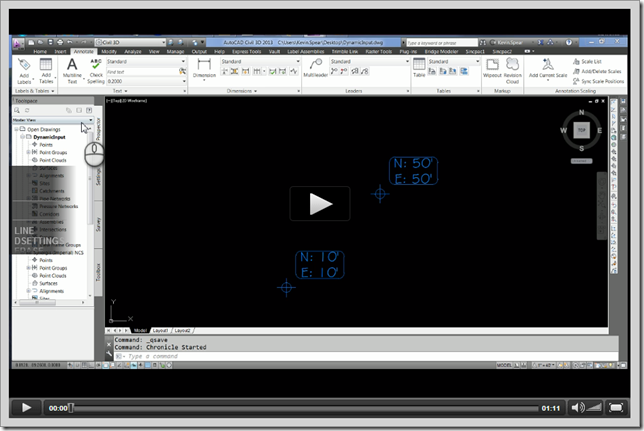As Civil Engineers, we often dive pretty heavy into the tools we use. For me, one of those tools is Civil 3D of course. What, with all of its styles and settings, tabs, external databases and such, sometimes I forget about the underlying nuances of both AutoCAD and Map that live within Civil 3D. That brings us to our next AutoCAD tidbit.
Of note today is something I noticed probably 3 releases ago but quickly pushed it to the side; coordinate entry troubles. For whatever reason, entering coordinates with DYNAMIC INPUT toggled on would give me incorrect results. While I would get the right answer with it toggled off. So, given the finicky nature of Dynamic Input with Civil 3D functions, that was a no brainer to toggle off.
I figured I wasn’t reading the prompts correctly. I certainly wasn’t being patient enough to find out what was happening. Until now….
Honestly, I do not even recall how I found the answer that resolved the issue! But here it is in all its simplicity. There is a system variable (of course) that controls whether “pointer input uses relative or absolute format for coordinates.” That system variable is called DYNPICOORDS. And you guessed it, the default value is ZERO, meaning relative format is the default format. I wish I could trace the history of system variables and when they are birthed…
Oh wait, let me Google that! Mr. Ambrosius of HyperPics has a table of system variables and indicates that it started in AutoCAD 2006. Have I been dealing with that hang nail for that long? Apparently so!
By the way, as with many things AutoCAD, this system variable is exposed in drafting settings (DSETTINGS). Select the Dynamic Input tab and edit the Settings for Pointer Input.
See, editing the system variable is so much easier. ![]()
PS – The video above the fold was shot using Project Chronicle by Autodesk Labs. Do you like it? Currently, there are 36 Public Chronicles for anyone to watch covering AutoCAD, Revit and any vertical based on those two applications. Let me know your thoughts!